The 2021 release of SAP S/4HANA on-premise offers a range of new functionalities that enable companies to benefit from the latest SAP innovations. Looking at the SAP S/4HANA SD module, highlights include the following new features:
-
Create sales orders via Fiori app
-
Import sales orders from an XLSX spreadsheet file
-
Automatically create sales orders from a PDF file
-
Mass change of sales documents via Fiori app
-
Adoption of Business Partner multiple address in the order-to-cash process
-
Down payment processing for sales contracts
-
Omnichannel sales promotions in sales orders
In addition to these features, the 2021 release of SAP S/4HANA Sales brings many more fresh sales capabilities. Here is the complete overview.
Make your business more efficient
Create sales orders via Fiori app
Probably the most important new feature in SAP S/4HANA Sales is the provision of a Fiori app for creating sales orders. The old familiar transaction VA01 is still part of SAP. But the Fiori app significantly improves the user experience when creating and managing sales orders. The clean and intuitive interfaces and the keyboard navigation enable faster, more efficient work. This increases the throughput of processed orders. Processing runs more economically overall, as less time is required per order.
The Fiori app for creating sales orders is the first transactional app built using the new SAP Fiori programming model ABAP RESTful Programming Model (RAP) with SAP Fiori Elements and OData V4. This allows metadata-driven UI changes or evolution with very little effort.
Import sales orders from Microsoft Excel
The Import Sales Orders app lets you download a predefined Excel template (with 160 fields for order header and items, as well as user-defined fields). The advantage: multiple sales orders can be uploaded with just one click. Uploading sales orders from external programs is now a thing of the past.
During the upload of sales orders, the system performs the necessary checks for order entry and points out possible errors. The user can then correct the errors directly and successfully complete the order entry.
Automatically create sales orders from a PDF file
Using the Machine Learning Document Information Extraction Service, requests and orders can be automatically uploaded to SAP S/4HANA. In doing so, the SAP Intelligent Robotic Process Automation bot scans the inbox for unread orders that have a PDF file attached.
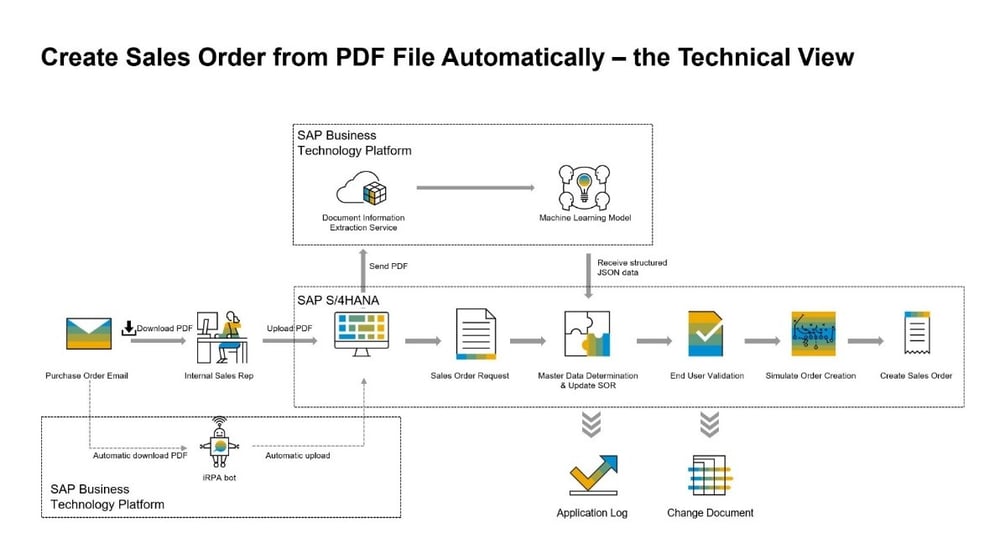
Mass change of sales documents via Fiori app
The Mass Change of Sales Documents app is used to trigger a mass change. Mass changes can be performed for the following topics:
-
Sales orders
-
Sales quotations
-
Sales contracts
-
Free sales orders (sample shipment)
-
Customer returns
-
Sales delivery schedules
-
Debit and credit memo requests
Actions are scheduled as background jobs – with the ability to monitor job status at any time and review change logs. Failed jobs can be rescheduled or closed manually.
Order-to-cash: Adoption of Business Partner multiple address
In the new release SAP S/4HANA 2021 there is finally the possibility to activate the business function “Multiple Address for Business Partners in Sales” and its prerequisite business function “Multiple Address for Customer Master Data in Business Partner”. After activation, multiple address of the same business partner master record assigned to a customer master record can be used in the sales process – for sales orders, deliveries and billing documents.
The customer is listed as a legal entity with a single customer number. Under this customer number, all other addresses of the customer with the corresponding address-dependent and address-independent data are then available to the applications.
When creating and processing sales documents such as sales orders, outbound deliveries, and billing documents, data from the different customer master records can be applied – for example, if a business partner has different addresses in the master record. The illustration shows a customer with multiple billing and shipping addresses that can be selected in the sales process.
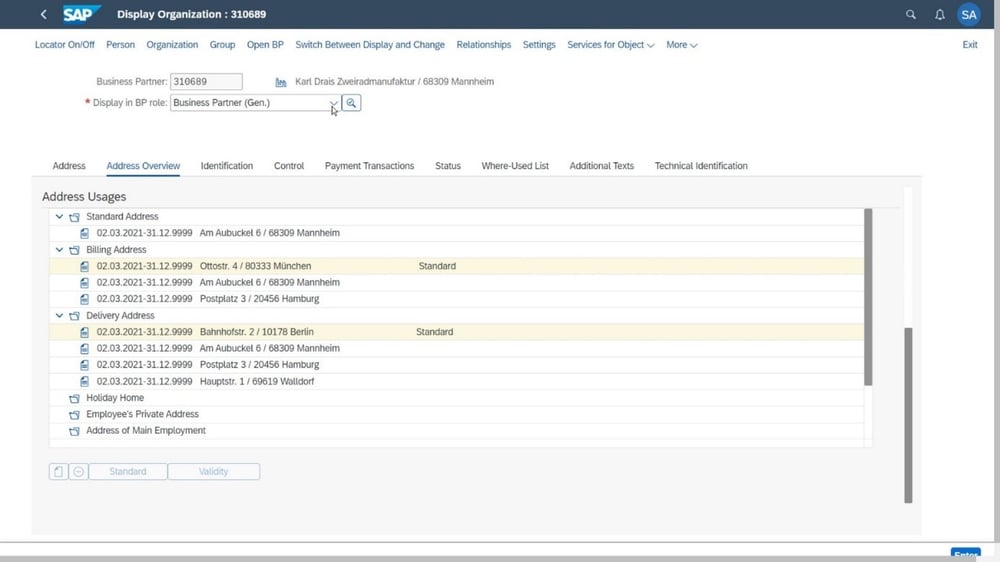
Down payment processing for sales contracts
Another example of the improvement in business efficiency that comes with SAP S/4HANA Release 2021 is down payment processing for quantity-based sales contracts. In the sales quantity contract, users can maintain a milestone billing plan, then create a matching down payment request and release the associated order. After the down payment is made and posted by Financial Accounting, the order is automatically unlocked and released.
Omnichannel sales promotions in sales order
It is now possible to use omnichannel sales promotions in sales orders. This allows companies to give their customers free rewards such as free merchandise or discounts. When a sales order is saved, the order is checked. If the customer is eligible for one or more promotions, the service plays this information back and provides more detailed information about the free items or discounts to be given so they can be added to the sales order.
![IBacademy_Logo_blau[496] IBacademy_Logo_blau[496]](https://www.ibsolution.com/hs-fs/hubfs/IBacademy_Logo_blau%5B496%5D.jpg?width=200&name=IBacademy_Logo_blau%5B496%5D.jpg)







