Link processes and data using both application-to-application and business-to-business integration scenarios.
Use standardized APIs for fast and efficient integration of SAP and non-SAP applications.
Use ready-made integration content to start integration projects and become productive quickly.
Extend preconfigured integration scenarios for your individual requirements.
Many customers have developed complex integration scenarios across applications and processes. Numerous interfaces have been defined and implemented.
When moving from on-premise to the cloud, it is important to develop a sound architectural design and integration strategy. The IT department is confronted with questioning the existing system integration − usually with SAP PI/PO − and migrating existing interfaces and redesigning them for use with SAP Integration Suite. Outsourcing these tasks to external service providers is often a sensible alternative because the integration and operation of implemented interfaces is very time-consuming.
Particularly advantageous after the successful migration is the integration of SAP cloud systems, for which there are a large number of ready-made scenarios and interfaces. We place a special focus on the integration of SAP Hybris C4C and SAP FSM with on-premise systems such as SAP ERP.
 Make your interfaces future-proof
Make your interfaces future-proofWith our Integration Starter Package for SAP BTP, you migrate your middleware from SAP PI/PO to SAP Integration Suite. You can choose between various individual packages that focus on analysis, redesign and training. Alternatively, you can also obtain all individual offers as a complete package at a fixed price.
 Ensure integration between SAP C4C and your ERP system in the course of SAP Business Partner implementation
Ensure integration between SAP C4C and your ERP system in the course of SAP Business Partner implementationWith our Enablement Package for SAP C4C Business Partner Conversion, we support you during the changeover to SAP Business Partner, provide the right services for the migration and ensure a functioning integration. Benefit from our expertise in the area of integration between SAP ERP and SAP CX as well as in SAP Business Partner implementation.
 Manage your certificates for SAP system landscapes in SAP Integration Suite
Manage your certificates for SAP system landscapes in SAP Integration SuiteDigital certificates play an important role in ensuring a smooth and secure flow of information in the enterprise. Thanks to the Monitoring Package for Certification Management, expired certificates are a thing of the past. The responsible employees are informed about outdated certificates before they expire and thus have the opportunity to replace them with new certificates.
 Fix broken integrations and establish a reliable tooling to ensure system copies
Fix broken integrations and establish a reliable tooling to ensure system copiesOur Administration Package for SAP Sales Cloud is the ideal solution for fixing broken integrations. It allows full flexibility in maintaining customer-specific scenarios outside the standard and saves IT valuable time for more important tasks. We not only provide a thorough analysis of the existing integration, but also use appropriate flexible iFlows that fit the identified issues and restore a smooth integration.
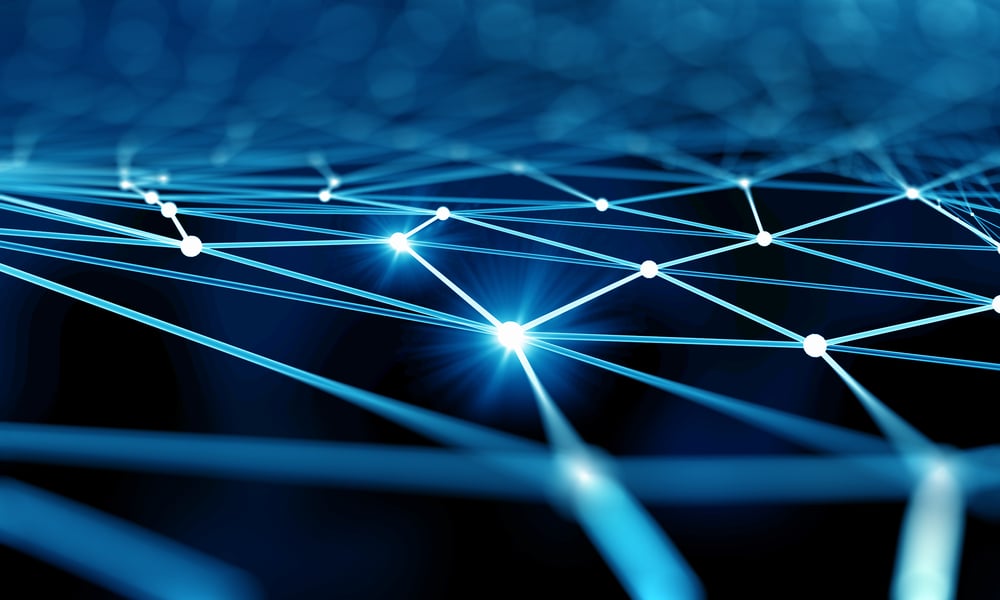


Not all integration is the same. It takes place on different domains (see figure). In order to implement truly end-to-end processes, these different domains must be taken into account. Systems, data, applications and people must be integrated.
Due to the increasing use of cloud applications and the consumption of services outside the on-premise system landscape, cloud-to-cloud and on-premise-to-cloud integration is becoming more and more necessary. SAP Integration Suite natively supports this requirement, providing a wide range of benefits:
Seamless integration with SAP and non-SAP software solutions such as Microsoft Azure Active Directory, Microsoft Outlook, Microsoft SharePoint, and more
Easy and intelligent management and publishing of APIs
Integration and compatibility with most on-premise applications (standard content, standard adapters, continuous delivery of additional content)
Self-service integration for end users
Ability to build in complex transformation logic for data mapping and transformation
Real-time monitoring with instant notification and recovery options in the cloud
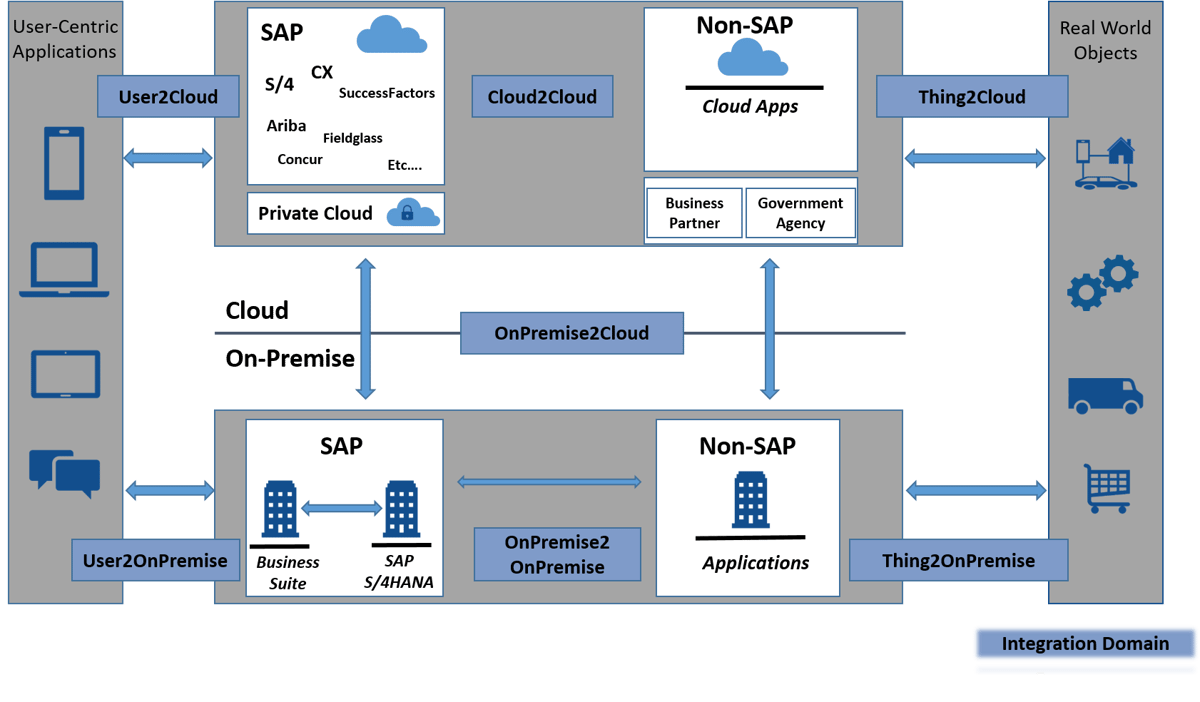
Application Programming Interfaces (APIs) are programming interfaces for applications. They are a set of routines, protocols, and tools for building software applications. APIs are particularly important because they dictate how developers must build new applications that will access large web services and social networks.
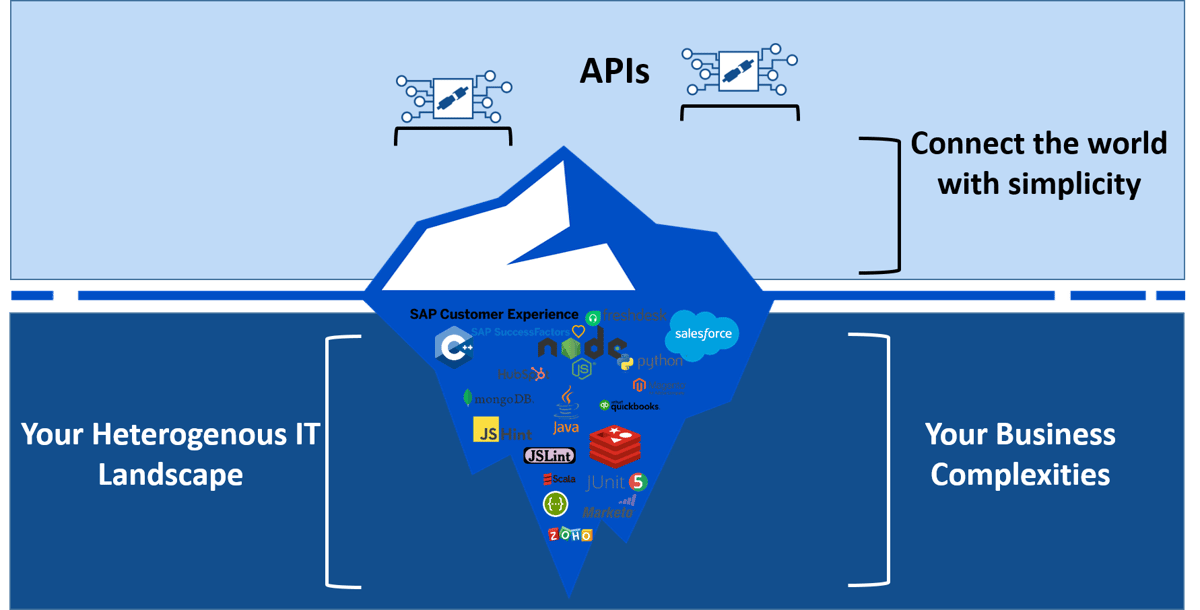 SAP API Management is a new, multifaceted product in the SAP portfolio. It is part to an SAP initiative to create a more open and agile enterprise by moving toward an “API-first methodology”.
SAP API Management is a new, multifaceted product in the SAP portfolio. It is part to an SAP initiative to create a more open and agile enterprise by moving toward an “API-first methodology”.
In light of this radical shift in operations, many questions arise around APIs and API Management.
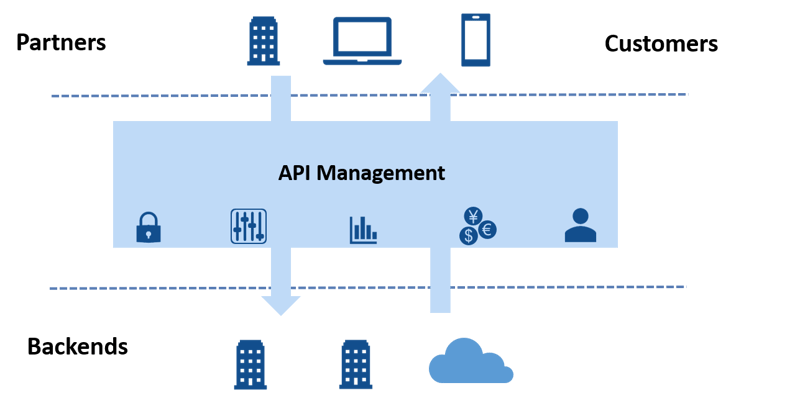
API Management is about the process of publishing, promoting, and monitoring APIs in a secure and scalable way. SAP API Management provides secure management of APIs based on open standards such as SOAP, REST, and OData, and provides enterprise-grade security. This simplifies the way developers approach integration with their SAP and non-SAP applications and reduces costs to drive innovation and participate in the larger API economy.
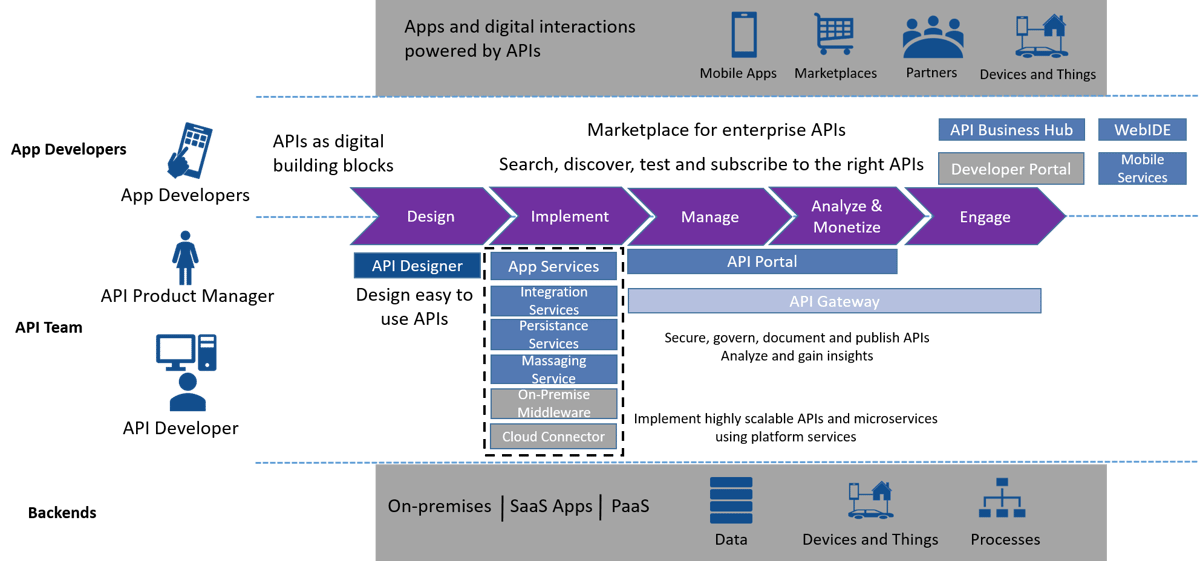
APIs can be defined and published using the API portal. The API portal offers the possibility to configure systems as well as to create, publish, analyze and test APIs.
A product is a collection of APIs and contains company-specific metadata for monitoring and analysis. Instead of publishing APIs individually, they can be bundled into a product and then published. The product is published to a catalog that is available to application developers.
API Management has comprehensive analysis functions. For this purpose, the API Analytics Server uses the runtime data of the APIs. They are collected, evaluated and displayed as diagrams or KPIs.
The API Business Hub is a platform provided to application developers for consuming APIs. It provides the opportunity to introduce application developers to the topic, explore and test APIs, and build their own applications using the APIs.
With the help of SAP API Management, it is possible to generate revenue through the use of APIs (monetization). As an administrator, rate plans can be created for products from the API Business Hub. Billing details of individual developers can be viewed in the API Portal − based on product usage.
Technology landscapes are increasingly hybrid and heterogeneous, with some systems and products sourced from the cloud and others on-premise. SAP user companies expect the various products and software solutions to work together seamlessly out of the box to enable connected digital experiences across omnichannel activities. But with SAP’s growing product portfolio and vision of the intelligent enterprise, where end-to-end processes are enabled by a combination of products, it’s easy for companies to lose sight of the bigger picture.
Integration is the key that bridges the gaps between individual systems and offers companies the promising opportunity to become smart enterprises and create exactly the connected digital experiences their customers want.
SAP delivers comprehensive pre-packaged integration content to help you get started quickly. These integration packages consist of the integration scenarios most commonly used and needed by users. For example, these include integration flows, value mappings, documentation, etc. By using this content, you can get started right away with minimal effort from the integration developer.
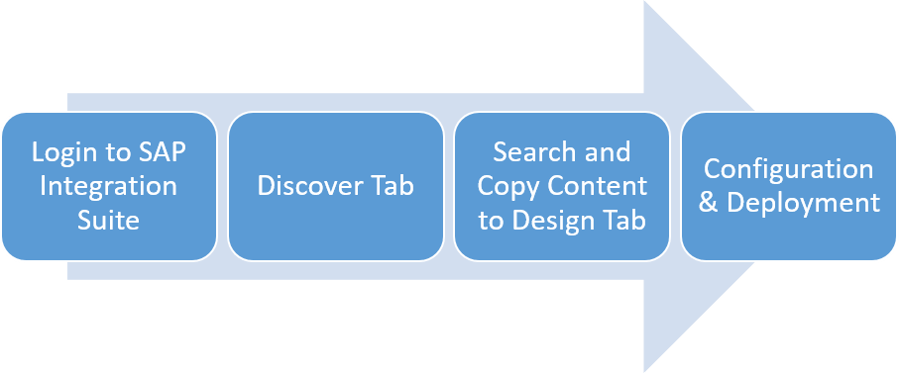
As a component of SAP Business Technology Platform, SAP Integration Suite is a combination of applications, tools, integration scenarios and products that work together in the sense of complete integration − regardless of whether SAP, non-SAP, on-premise, cloud or hyperscaler. In this way, SAP Integration Suite makes it possible for companies to digitize their E2E processes and make their organization more connected and intelligent.
Out-of-the-box integration: 2000+ pre-built integration flows, 150+ value mappings
APIs: 1500+ APIs from SAP and from partners
Open Connectors: 170+ connectors to third-party applications
Integration Content Advisor: machine learning to simplify integrations
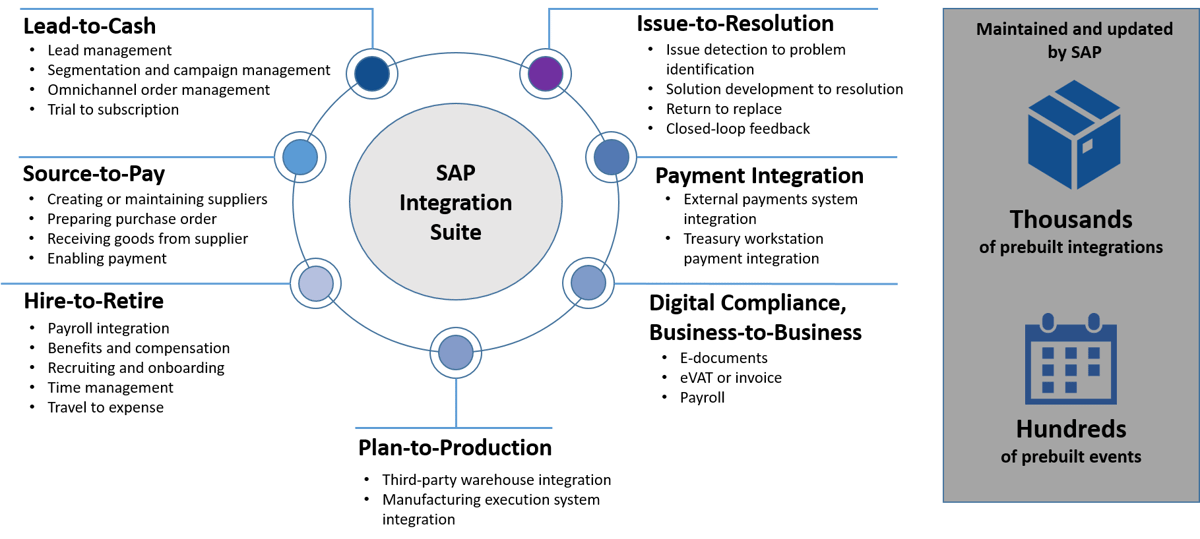
SAP (or SAP partners) provide pre-packaged integration content (standard content) that covers a variety of integration requirements. This content typically consists of a set of integration flows, value mappings, and other integration artifacts that cover a standard integration use case.
If you want to customize these features to meet specific business requirements, you can directly edit and modify the corresponding integration flows that are included in the standard integration package. However, this is not recommended due to the following disadvantages:
You will not receive any further updates to the modified standard integration content.
If you copy the updated standard package from the SAP Integration Content Catalog to the design workspace of your client, you will overwrite any changes you have made to this package.
To support this pattern, SAP Integration Suite has specific concepts and functions. Using these features, an organization can specify requirements in one or more custom integration flows without tangentially affecting integration flows from the standard content. Both the standard and custom integration flows are deployed on the same tenant and processed together, communicating with each other via a special adapter (ProcessDirect adapter).
Not every use case has standard content that can be used. Sometimes a company deliberately wants to deviate from the standard or the standard is not sufficient for a specific overall scenario.
Thanks to our close partnership with SAP, we realize ideal solutions that have only a low risk for later scaling and adaptation and are in line with SAP roadmaps and SAP product management.
Just complete the form and submit it. We will get back to you as soon as possible.

With the connection of SAP Customer Experience to the on-premise solutions of SAP CRM, SAP ERP, and SAP S/4HANA you benefit from uni-/bi-directional synchronization of your master data, full integration of transactional scenarios, and integration of field service and support.

No more headaches when planning your service technicians and executing on-site assignments. SAP Field Service Management is a powerful tool for managing all aspects and challenges of your mobile workforce.

To ensure that business processes can be used easily, efficiently and above all robustly by the people involved without system breaks, the associated workflows must be well integrated − into the system environment, into the higher-level overall process and into the daily routine of the employees who consume the business process.